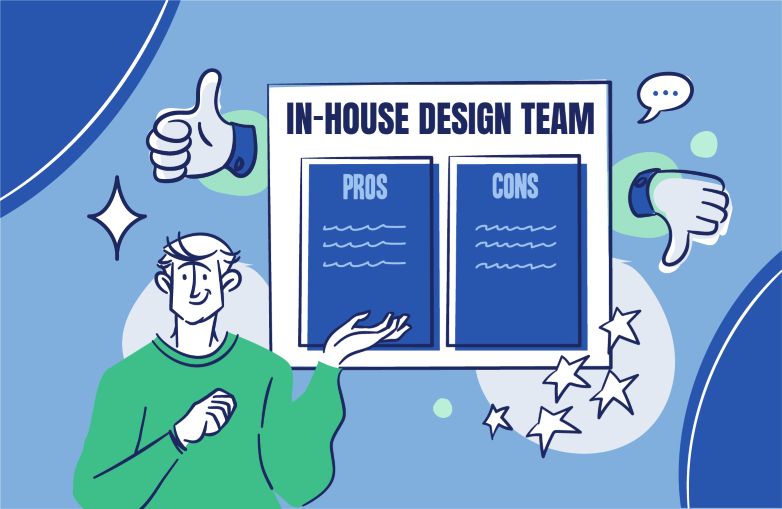AI vs. Professional Presentation Designer: A Comprehensive Comparison
In the ever-changing world of presentation design, people are talking a lot about one thing: artificial intelligence (AI).
The debate over using AI tools versus the expertise of professional designers is still a hot topic. Will AI replace professional presentation designers?
At 24Slides, we've researched this topic in depth. Our team spent a whole week testing the best AI presentation makers and comparing them to pro designers.
We gathered our expert designers, R&D team, and colleagues without any design background for this blog. Our goal? Guiding you in making the best choice for your presentation needs between AI and human designers.
Read on to discover their findings, including real examples of presentations made by AI and our design team. We'll cover the pros and cons of both, and I'll tell you when to use AI and when to hire a professional designer. Let’s start!
Here are the topics we'll cover:
- What is an AI Presentation Maker?
- What is a Professional Presentation Designer?
- Comparison Table: AI vs Human Designer
- When should we use AI, and when should we hire a professional designer?
- AI-generated vs. professionally designed presentations
- Want standout presentations? 24Slides designers provide the human touch!
What is an AI Presentation Maker?
An AI presentation maker is a software tool that uses artificial intelligence to simplify creating presentations. It can generate, design, and improve your slides for you.
Most of these tools work based on prompts—you input your requirements, and the AI does the rest. That’s why its popularity increased over the years.
It typically provides templates and design suggestions, allowing you to quickly create polished slides by adding your content. Some even have AI assistants that can generate images or text. Many see AI as the future of graphic design.
However, AI in design still has some limitations. It doesn’t achieve the same level of creativity and personalization as a human designer.

Pros of using AI for presentations
Speed and efficiency
AI speeds up the process of creating presentations. It can generate slides, designs, and content in a fraction of the time it would take manually.
Even if you don’t have ideas on how to start, AI can help by providing templates or using its AI assistant. This efficiency allows users to focus on refining their message rather than spending hours on design.
Many AI tools also work with platforms like PowerPoint and Google Slides. So you can easily use the content in your current workflows.
Cost-effectiveness
Using AI for presentations can be much more cost-effective than hiring a professional designer.
While a professional designer may charge a high fee, AI presentation makers often have affordable plans. These usually range from free or starter subscriptions to enterprise levels.
For example, Beautiful AI, one of the best tools our professional team reviewed, starts at $12 per month. This makes high-quality presentation design accessible to individuals and small businesses on a budget.
Accessibility and ease of use
AI presentation makers are user-friendly, making them ideal for people with limited design skills.
They are not mainly for professional designers. Instead, they are made for business professionals, small businesses, educators, students, and anyone without a background in design.
With intuitive interfaces and straightforward prompts, anyone can get great results quickly. The best example is Gamma AI, which scores 4.5/5 for ease of use in our review.
Cons of using AI for presentations
Creative limitations
AI presentation makers can speed up the creation process. However, they often miss the creative touch and deep understanding that a human designer brings.
These tools rely on predefined templates and algorithms, making the presentations look generic and lacking originality. Users may find it challenging to achieve unique designs that stand out from the crowd.
Plus, AI might not always capture the finer details of your brand's unique style or voice.
Limited customization
As our team at 24Slides found, the biggest issue with most of these tools is ensuring brand consistency.
AI tools typically provide a wide range of templates and design suggestions, but the customization options can be limited.
Users might struggle to adjust design details or add unique touches that perfectly match their brand. This can be a drawback for those who need highly tailored presentations that the AI offers.
Potential errors and technical issues
AI might misinterpret what you are trying to create. These can include incorrect data visualization, formatting problems, poor accurate content, and irrelevant images.
Most AIs don’t fully understand the context of your command or what you really have in mind. Often, you need to rephrase or be more specific with your prompt to get good results.
Users must review and edit the AI-generated content carefully to ensure accuracy and quality.
Privacy and Security Risks
Using AI tools often means uploading sensitive info to the cloud, which can create privacy and security risks. Data breaches or unauthorized access are always potential threats to confidential information.
To keep your data safe, you must ensure the AI service you pick has solid security. Additionally, check if they have strong policies for data handling and user privacy.
At 24Slides, we use a host of security measures to safeguard your data. From secure infrastructure and data encryption to regular vulnerability management and employee training, we’ve got you covered.
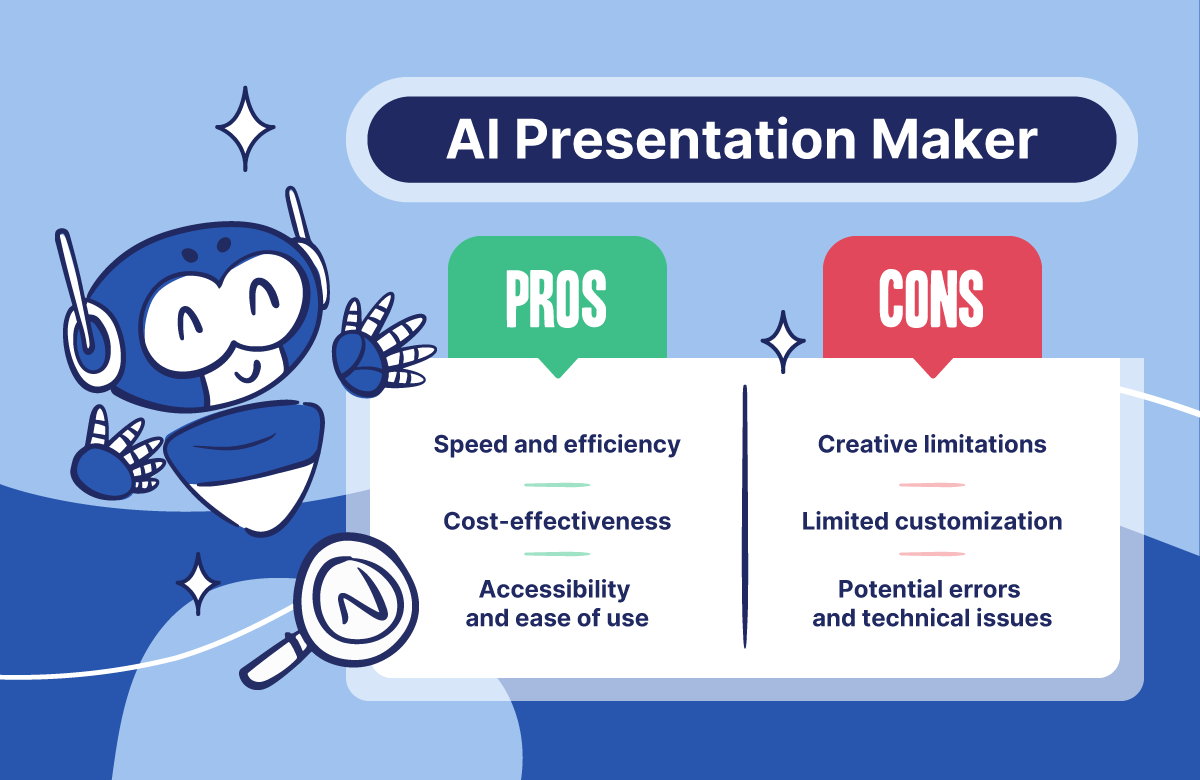
What is a Professional Presentation Designer?
A pro presentation designer is an expert who makes impactful presentations tailored to a specific audience and purpose.
They have a deep understanding of design principles, branding, and communication. Using tools like PowerPoint and Google Slides, they craft presentations that look impressive and convey information clearly.
Their work involves customizing layouts, selecting appropriate visuals, and ensuring that every element aligns with the overall message.
A professional presentation designer works closely with clients to understand their needs and goals. Based on feedback, they make adjustments to ensure the final product meets the highest standards of quality and effectiveness.
Pros of Professional Presentation Designers
Creativity and customization
No matter how advanced an AI presentation maker is, it can't match the creativity and customization of professional designers.
They are masters at crafting presentations that captivate the audience while effectively conveying the message. Their ability to tailor every aspect of the presentation ensures that it aligns perfectly with the client’s brand.
Thanks to their deep thinking, designers can think outside the box and come up with innovative solutions.
Attention to detail and professional quality
Unlike AI tools, pro presentation designers pay close attention to every little detail. This ensures everything looks spot-on, from aligning text to keeping the design consistent on every slide.
This attention to detail results in a high-quality presentation that perfectly reflects your organization. Pro designers also keep up with the latest design trends and techniques, so their work is always fresh and impactful.
Brand Consistency
Although the best AI presentation makers can apply brand guidelines, they're not 100% accurate. You always need to make manual adjustments.
Maintaining brand consistency is crucial for businesses as it sets them apart from their competition.
Professional presentation designers can seamlessly incorporate brand elements into the presentation. This includes using the correct logos, colors, fonts, and imagery that align with the company's branding.
Adaptability to specific client needs
Professional presentation designers are highly adaptable and can customize their work to fit exactly what you need. They can simplify complex info, highlight key points, or create compelling stories.
Talking to a designer is much easier than finding the perfect prompt to get the presentation you want. Pro designers take the time to understand the client's goals, audience, and message to craft a killer presentation.
This way, every presentation is tailored to the client's needs, making it more effective and engaging.
Cons of Professional Presentation Designers
Higher costs
One of the main drawbacks of hiring a professional presentation designer is the cost. Professional services have a higher price tag than using AI tools or doing it yourself.
This can be a significant consideration, especially for small businesses or individuals with tight budgets. While the quality of the end product justifies hiring a professional designer, it might not be affordable for everyone.
However, that's not always the case. At the end of this article, I'll show you how to get a professional presentation service for just one dollar!
Longer delivery times
Pro designers take longer to finish a project than AI software, which can instantly generate presentations.
The design process includes consultations, drafts, revisions, and final approvals. This ensures high quality, but it can take days or even weeks, depending on the project's complexity. This can be a downside for those who need things done quickly.
Luckily, some of the best presentation design agencies offer quick turnaround times. For example, at 24slides, we deliver custom projects in just 24 hours.
Dependence on the designer for changes and updates
Another downside is having to depend on the designer for any changes or updates. With an AI presentation maker, you can make quick edits without needing external assistance.
After the initial design, making changes usually means going back to the designer, which can be slow and costly. This can be inconvenient, especially for last-minute changes or ongoing updates.
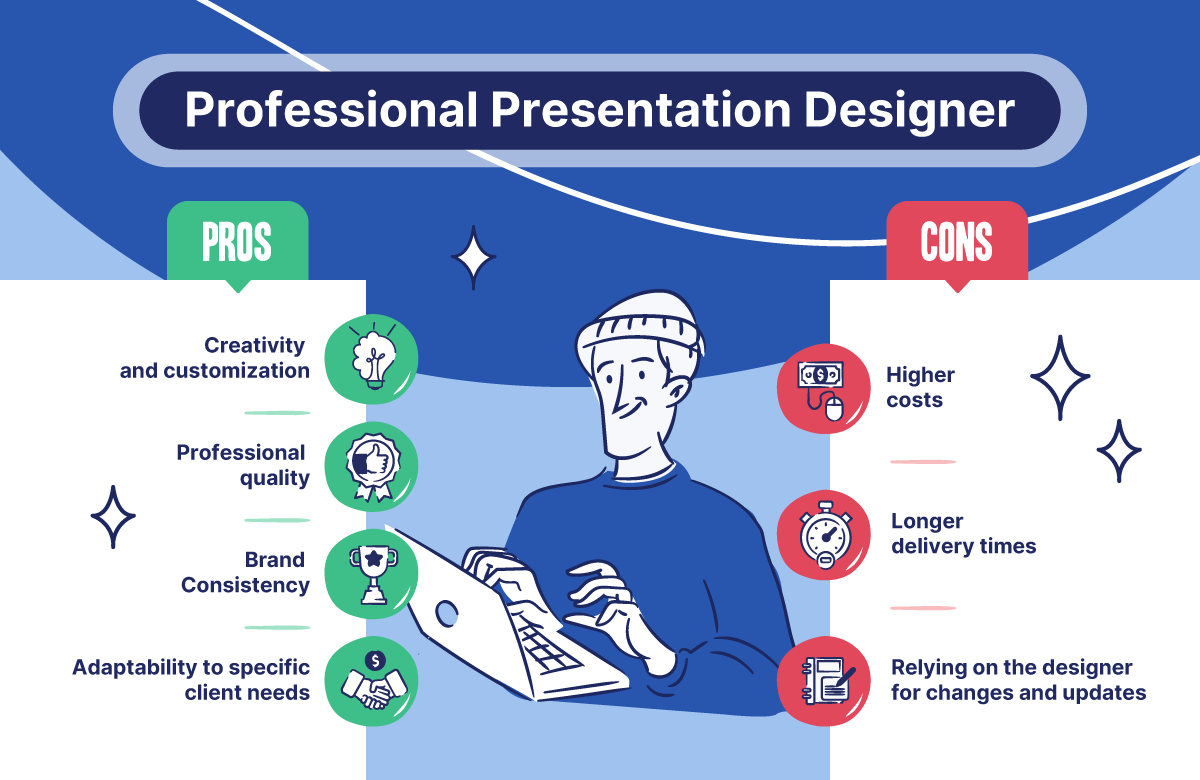
Comparison Table: AI vs Human Designer
This table provides a side-by-side comparison of AI presentation makers vs professional presentation designers.
I'll break down the pros and cons of each option. Key factors include cost, time, creativity, and customization. This will help you decide which best suits your needs.
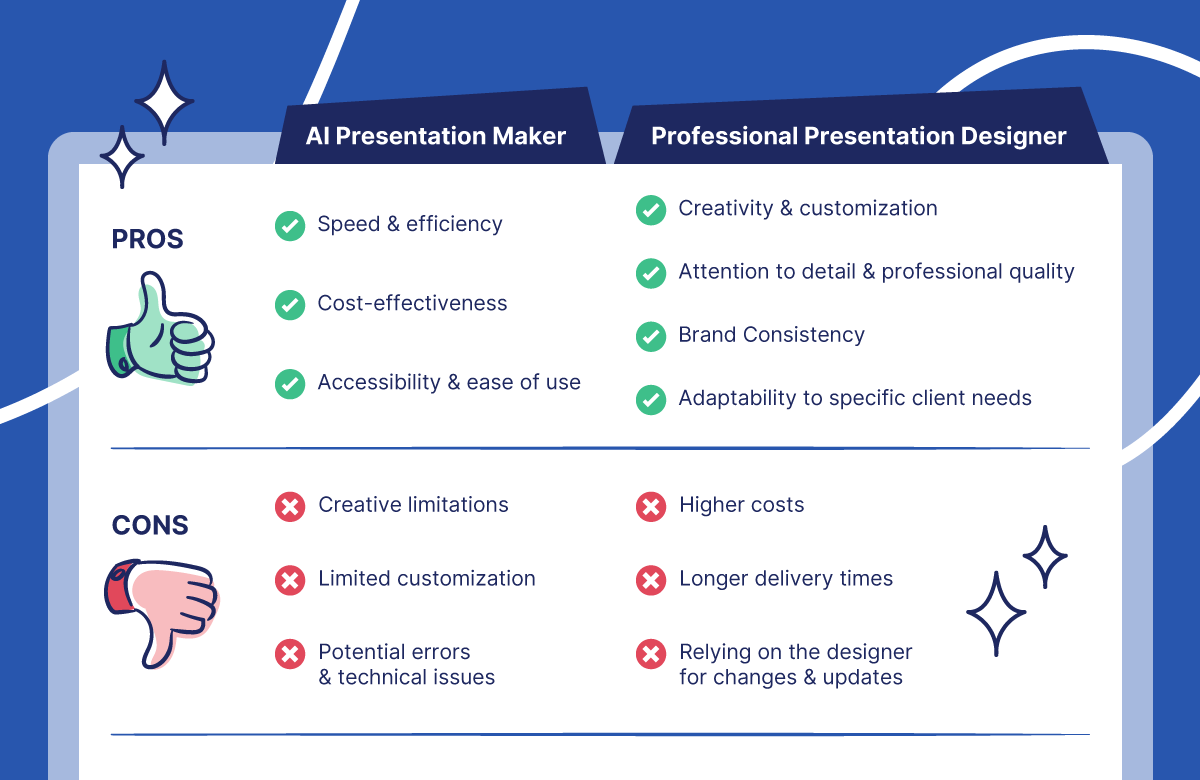
When should we use AI, and when should we hire a professional designer?
I’ve already shown you the key differences between AI presentation makers and pro designers. But if you still have any doubts, here are some scenarios to guide you in making the right decision.
Use AI Presentation Makers When:
- You need an instant turnaround: AI software can generate presentations in minutes, perfect for last-minute projects. Moreover, you can make changes immediately without relying on a designer.
- You’re on a budget: AI presentation makers are often more cost-effective than hiring a professional designer. This makes them ideal for small projects or those with tight budgets.
- You don’t have strict brand guidelines: AI tools are fine for basic presentations that don’t need a lot of customization. Even though many AI tools let you add brand guidelines, they’re not always spot-on.
Hire a Professional Designer When:
- You want a unique, customized presentation: Professional designers offer the creativity and personalization that AI presentation makers can't match. They can tailor your presentation to fit your specific brand and audience.
- You need high-quality work: Pro designers pay close attention to every little detail. This makes sure your presentation looks great and gets your message across.
- Your project is complex: Unlike AI presentation makers, presentation designers understand the nuances of branding, storytelling, and design principles.
- You seek ongoing support and revisions: Pro designers are always there to help, making updates to your presentation a breeze. You don't need to find the perfect prompt; just talk to a designer, and they'll turn your ideas into visual content.
AI-generated vs. professionally designed presentations
In this section, I’ll break down the differences between AI-generated presentations and those crafted by professionals.
Check out the real examples our 24Slides research team has compiled to see these approaches in action!
AI-Generated presentations
From basic prompts to detailed instructions, here's how AI operates in real-world presentations.
Gamma AI
<<PROMPT>>
Create a presentation about myself and my current job.
Slide 1
Title: Introduction
Content:
My name: Sartika Oktianti
Position: Executive Assistant.
Slide 2: Profile.
Title: What do I do?
Content:
I am supporting 24Slides in various projects.
Slide 3: Journey to 24Slides in a timeline diagram.
Title: Timeline / History
Content:
2012. Starting as a Secretary.
2015. Office Administrator
2018. Executive Assistant
Slide 4:
Title: Benefit of working in 24Slides
Content:
Significant social impacts in local communities.
CSR. ESG.
Slide 5:
Title: 24Slides impact
URL www.24slides.com https://24slides.com/about/impact.
"At 24Slides, we believe that our purpose is to create opportunities and empower people in emerging markets"
Simplified AI
<<PROMPT>>
A presentation about Employee Journey, containing 6 slides including:
Cover Slide
About Me
Team Profile
Timeline Journey
Company Impact
Sendsteps
<<PROMPT>>
Create a presentation about myself and my current job.
Slide 1:
Title: Introduction
Content:
My name: Sartika Oktianti
Position: Executive Assistant.
Slide 2: Profile.
Title: What do I do?
Content:
I am supporting 24Slides in various projects.
Slide 3: Journey to 24Slides in a timeline diagram.
Title: Timeline / History
Content:
2012. Starting as a Secretary.
2015. Office Administrator
2018. Executive Assistant
Slide 4:
Title: My skill set presented in a bar chart
Content:
Category 1: Adobe Illustration (35.60%). Category 2: Powerpoint (18.60%). Category 3: Adobe InDesign (17.60%). Category 4: Adobe Photoshop (17.30%). Category 5: After Effects (10.90%).
Slide 5:
Title: 24Slides impact
URL www.24slides.com https://24slides.com/about/impact.
"At 24Slides, we believe that our purpose is to create opportunities and empower people in emerging markets"
Context:
As an Executive Assistant with a six-member team, I've honed my design skills since 2016 until now at 24Slides. Before this role, I progressed through positions of Starting as a Secretary, Office Administrator, Executive Assistant.
Use clear and concise language, write in a confident yet friendly tone, and create a presentation design style that is clean & professional.
Pitch
<<PROMPT>>
Personal introduction presentation of a designer following the style from this website: https://www.samsung.com/us/about-us/brand-identity/color-and-typo/
Slide 1: Cover
Slide 2: Divider
Slide 3: About me
Slide 4: Team profile
Slide 5: Timeline journey
Slide 6: Benefits of the company
Slide 7: Company impact
Slide 8: Closing
Visme
<<PROMPT>>
The journey of Samsung presentation with Samsung brand and style.
Slide 1: Title slide.
Slide 2: Samsung profile
Slide 3: Company development slide with a timeline
Slide 4: Product and sales chart
Slide 5: Market share for major product table
Copilot
<<PROMPT>>
Create a presentation about myself and my current job.
Slide 1
Title: Introduction
Content:
My name: Sartika Oktianti
Position: Executive Assistant.
Slide 2: Profile.
Title: What do I do?
Content:
I am supporting 24Slides in various projects.
Slide 3: Journey to 24Slides in a timeline diagram.
Title: Timeline / History
Content:
2012. Starting as a Secretary.
2015. Office Administrator
2018. Executive Assistant
Slide 4:
Title: Benefit of working in 24Slides
Content:
Significant social impacts in local communities.
CSR. ESG.
Slide 5:
Title: 24Slides impact
URL www.24slides.com https://24slides.com/about/impact.
"At 24Slides, we believe that our purpose is to create opportunities and empower people in emerging markets"
As you can see, many AI presentation makers offer a great starting structure. However, you'll still need to review and customize the presentation to ensure accuracy, clarity, and coherence.
Presentations by our expert designers
Now it’s our designers' turn. To keep things fair, I gave them one of the prompts you just read and waited 24 hours for the result.
Here you have the final presentation!

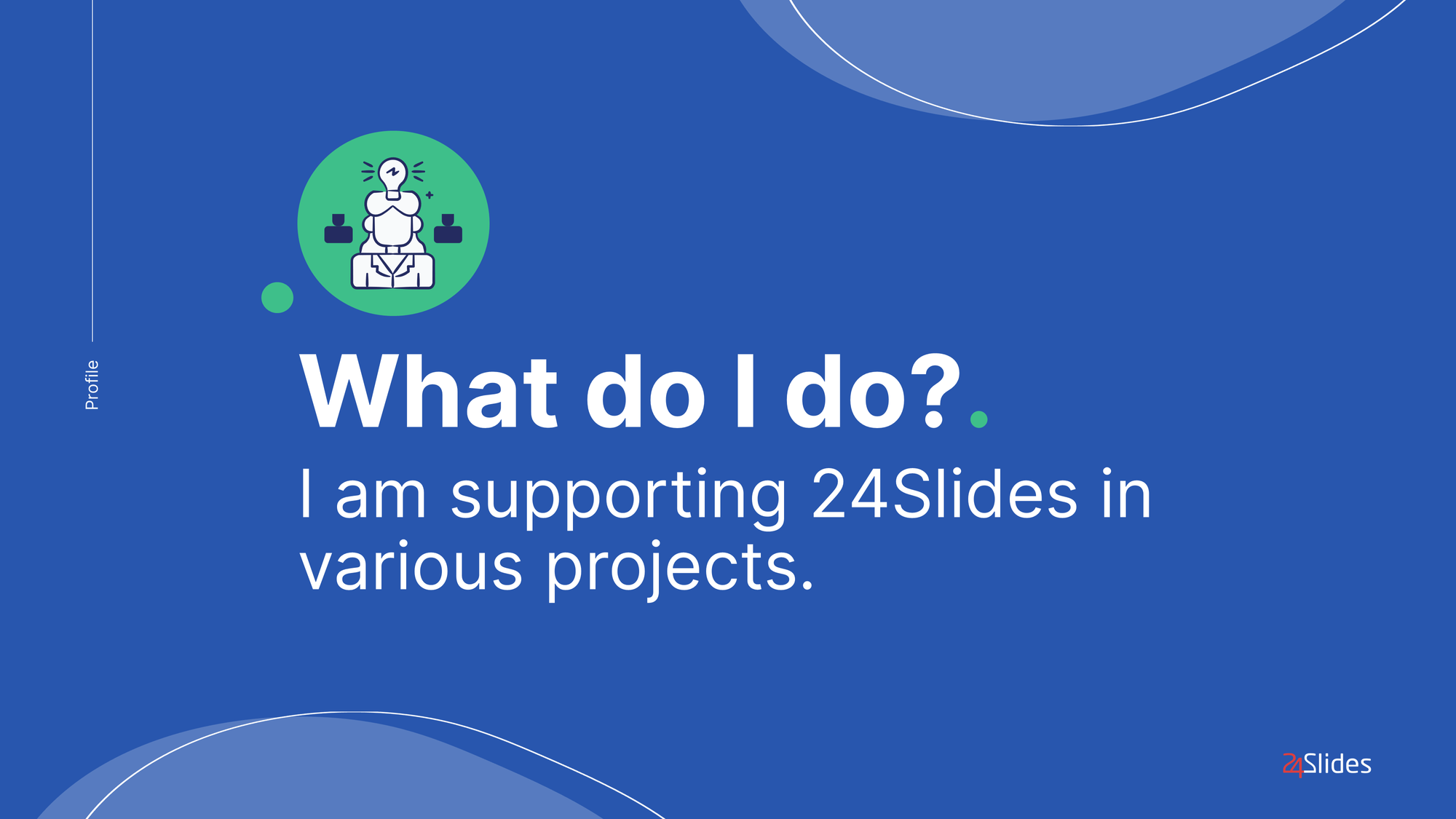

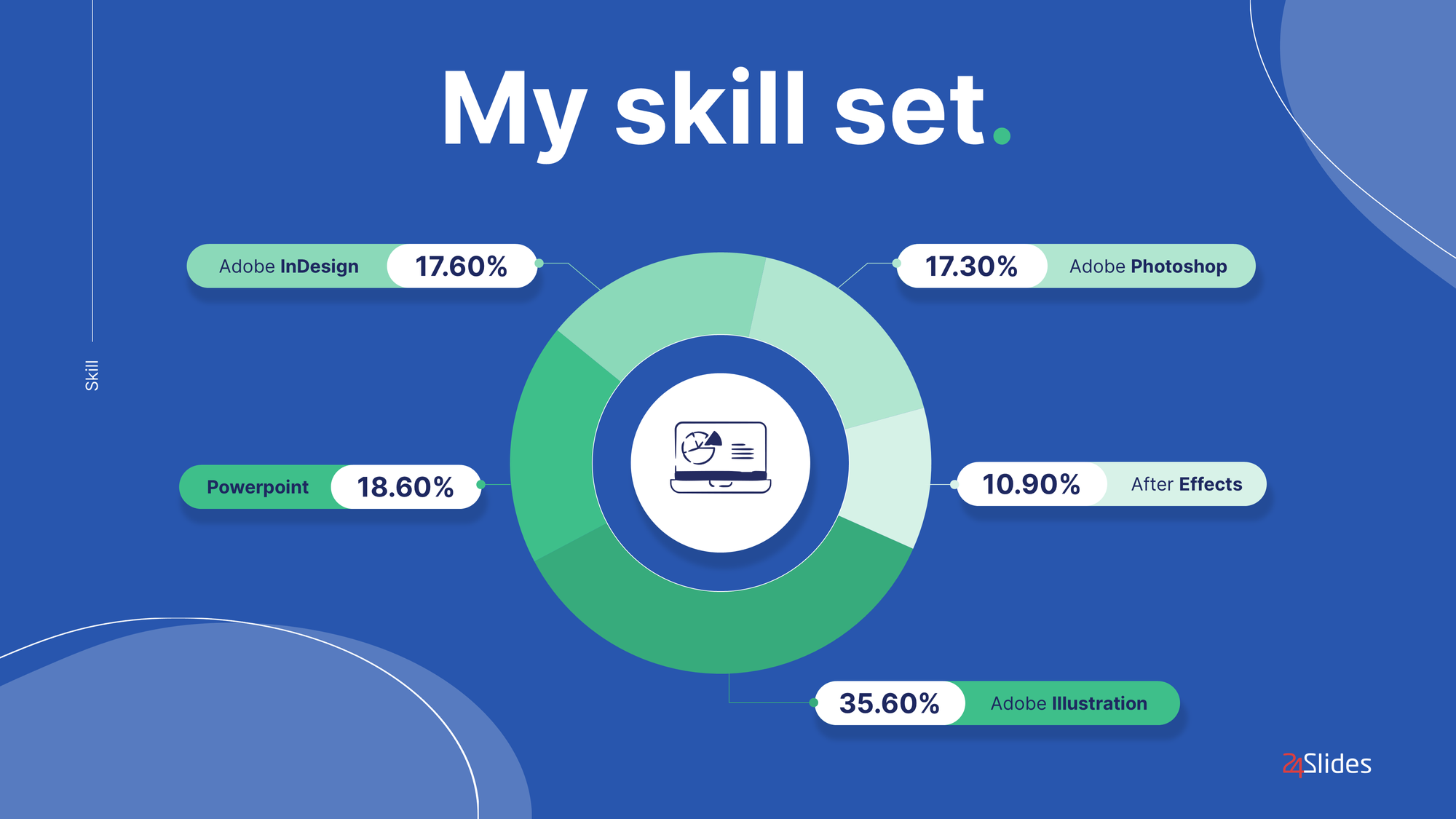

However, we don't ask clients for a prompt. Our support team talks with them to understand their goals. We also request the brand manual to ensure the presentation looks good and delivers a strong message.
Here are some real examples of what I'm talking about. Check out the slide redesigns for McDonald's, Adidas, Oracle, and Amazon.

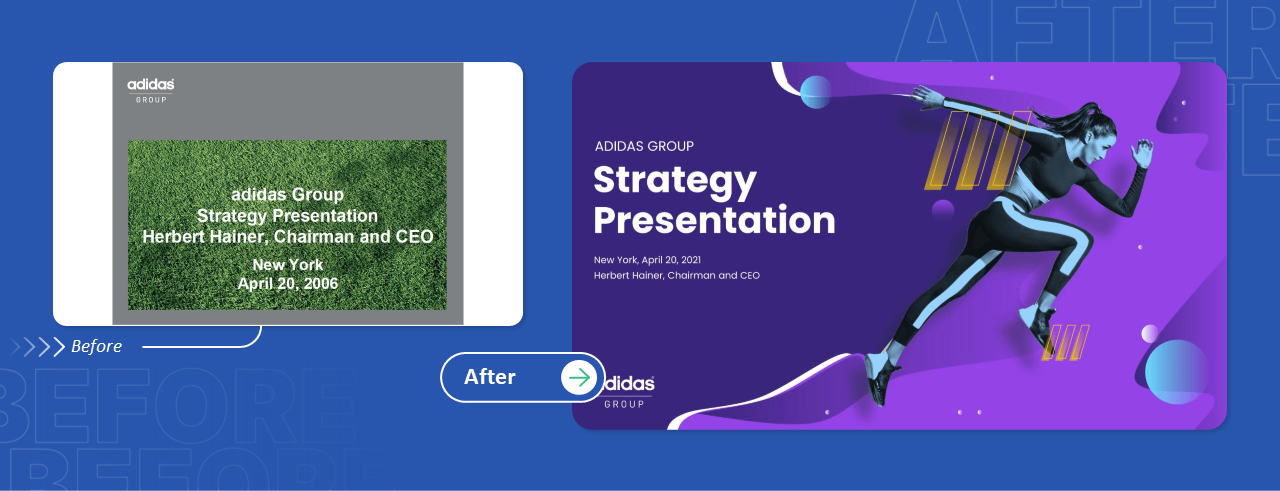

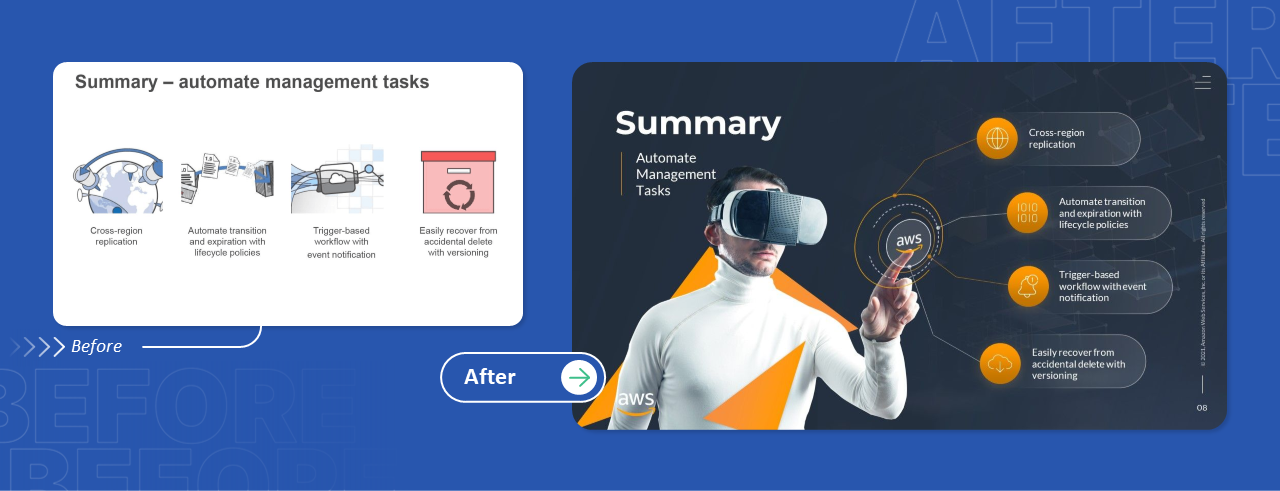
Want standout presentations? 24Slides designers provide the human touch!
At 24Slides, we believe that the human touch is irreplaceable when it comes to creating standout presentations.
Our 200+ world-class designers bring creativity, attention to detail, and expert knowledge to every project. Unlike AI presentation makers, our designers take the time to understand your unique needs, audience, and message.
This makes sure every presentation is not only beautiful but also super effective in getting your brand message across.
While relying on a designer for updates can be a drawback, at 24Slides, our support team and expert designers are always ready to help. With our 10-hour turnaround, you'll get your presentation changes fast, so you never miss a deadline.
The best of all is that you can try us for just $1. That's right – we'll design a unique, editable one-slide presentation that reflects your brand for just a single dollar!
Don't miss out on this incredible offer! Let our talented designers add that special human touch to your presentation.

Time to take your presentations to the next level! Start here!